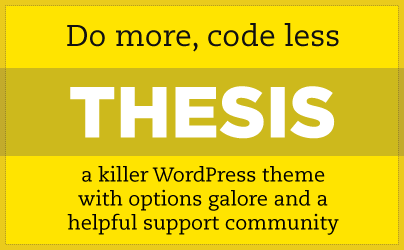 If you have upgraded to WordPress 3.0 and use the Thesis theme, you may have noticed that now you receive a fatal call error when trying to access your custom.css file via the Custom File Editor within your Thesis options that looks something like this:
If you have upgraded to WordPress 3.0 and use the Thesis theme, you may have noticed that now you receive a fatal call error when trying to access your custom.css file via the Custom File Editor within your Thesis options that looks something like this:
Fatal error: Call to undefined function use_codepress() in /DIRECTORY/public_html/wp-content/themes/thesis_17/lib/admin/admin.php on line 42
In order to correct this, you’ll need to disable the syntax highlighter, which is what is creating the issue. Doing this is simple.
- Find your admin.php file located in /wp-content/themes/thesis_17/lib/admin/ (you’ll need to download an FTP client if you don’t already have one — my favorite is FileZilla)
- Open your Notepad or other text/html editor (do not do this in Word or any other program that uses an autoformatting feature)
- Hold down your CTRL key and press the “F” key. This should pop up a find function. Paste the following string into the box and search for it in your file:
if (use_codepress()) add_action('admin_print_footer_scripts', 'codepress_footer_js');
- Comment that line out of the file by placing “//” in front of it like this:
// if (use_codepress()) add_action('admin_print_footer_scripts', 'codepress_footer_js');
- Reupload your file using the FTP client
VOILA! You’re done. Reload your Custom File Editor and it should work like a charm. Of course, the syntax highlighter is now disabled, but at least you can access your custom.css file from within your WordPress dashboard! :) Happy blogging to ya!

Hi
I’ve got this fatal error emssage: I’ve tried to fixed it, but I just can’t
Fatal error: Cannot redeclare custom_remove_defaults() (previously declared in /home/myonline/public_html/wp-content/themes/thesis_182/custom/custom_functions.php:60) in /home/myonline/public_html/wp-content/themes/thesis_182/custom/custom_functions.php on line 76
There shouldn’t be a fatal call error in Thesis 1.8.2 which is the version you’re operating on. This fix was for Thesis versions prior to 1.8 on the WordPress 3.0+ platform.